我的原始方法是如以下,若有更方便的方法请教我。 =)
由于我不会internet programming,只好Cut and Paste的方式。
第一步: 开一个新的NotePad。
第二步: Copy and paste 以下的句子进NotePad。**(记得一定要让这些句子在同一行,不可以分段。)
<iframe frameborder="0" marginheight="0" marginwidth="10" src="http://announcements.bursamalaysia.com/EDMS%5CEdmsWeb.nsf/dfDisplayForm?Openform&Count=-1&form=dfDisplayForm&viewname=LsvAnnsAll&category=DUTCH+LADY+MILK+INDUSTRIES+BERHAD+" width="100%"></iframe><br />
例如以下图。
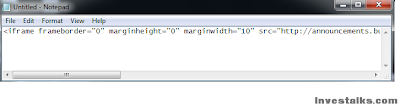
第三步:去Bursa Website找你要follow up的公司的名字。例子:我要找NESTLE的。
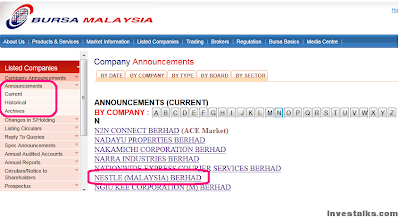
第四步:在NotePad移到DUTCH+LADY+MILK+INDUSTRIES+BERHAD+如以下的图。
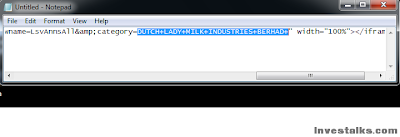
第五步:换第三步找到的公司的名字。只要有“space”的地方就要放“+”,如以下。
从 NESTLE (MALAYSIA) BERHAD 换成NESTLE+(MALAYSIA)+BERHAD+
第六步:在NotePad把 DUTCH+LADY+MILK+INDUSTRIES+BERHAD+ 换成 NESTLE+(MALAYSIA)+BERHAD+
如以下图。
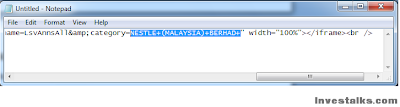
第七步:save as html如以下图。(记得要save as .HTML) 及选择All Files。
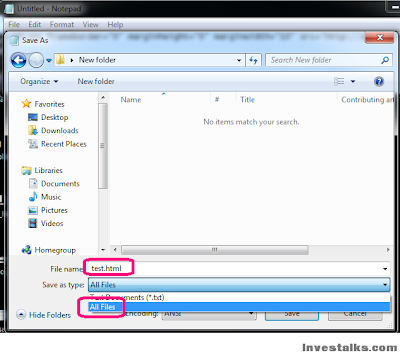
第八步:double click test.html 的icon如以下圈起来的icon就会出现右边explorer的website啦。
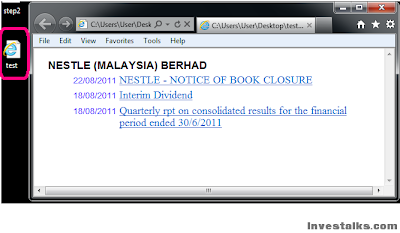
《完成》
第九步:若要放几间公司就重覆第二步到第七步。如以下,copy and paste第二步的公司企去同一个notepad的第三段,再继续到第八步。
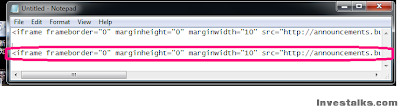
我每天下午六点以后就会开来看一看有没有新的bursa current report。
大家还有用什么更好的方法吗?请介绍小弟一下。=)